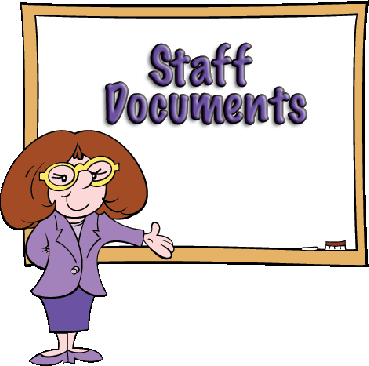
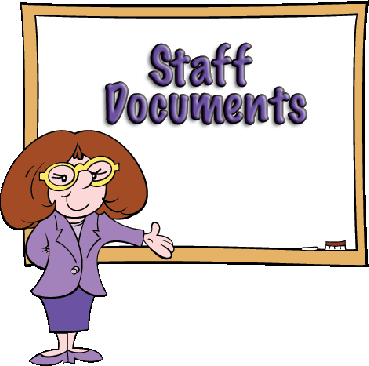
The district's websites for Curriculum Central, Gradespeed, Aesop, Vita, and Oracle can be accessed by one of the links below. These websites are restricted to DISD employees only.


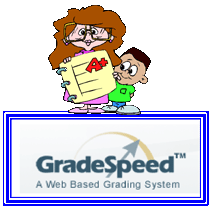

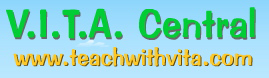
| Grade Level Meeting Forms | Download Link |
| 1st Grade Form | Download |
| 2nd Grade Form | Download |
| 3rd Grade Form | Download |
| 4th Grade Form | Download |
| 5th Grade Form | Download |
| Specials Grade Form | Download |
| Special Education Grade Form | Download |
| Respond to Interventions | File |
| Parent Letter for Initial Meeting: Invitations to parents to meet and assist. | Download |
| October 2011 PowerPoint Presentation: Contains information for HR Teachers on how to start grouping the students for the Initial Meetings and stages of the RTI. | Download |
| Data and Analysis Forms | File |
| Bayles SMART Goal Worksheet by Teacher: This identifies strategies, action steps, timelines, and evidence of effectiveness, reality and goals. | Download |
| Class Data Spreadsheet: This document is used by the HR teacher to identify and analyze data from common assessments. | Download |
| Generic Progress Report | Download |
| Tier Tracking Forms and Other Information | Excel File |
| This Tier Tracking form is for: Kindergarten through 1st Grade. This form can be used for any subject area. | Download |
| This Tier Tracking form is for: Grade 2 through Grade 5. This form can be used for any subject area. | Download |
| Step By Step on how to login to the Server and save your tracking form there. | Download |
| Student Data Analysis sheet developed by Ms. Bowlin and the first grade team. | Download |
| File Name and Description | Adobe Acrobat PDF Form You Can Type In |
|
PDAS Self Report Form Part 1 This form is used by each teacher. Part I to be turned in at the beginning of the year. and Part II at the end of the year. Adobe Reader is all you need to edit this form. Please save it with your last name and PT1 (example: MairsPT1.pdf) before emailing to your evaluator. | Download |
|
PDAS Self Report Form Part 2 This form is used by each teacher. Part II to be turned in at the end of the year. Please save it with your last name and PT2 (example: MairsPT2.pdf) before emailing to your evaluator. | Download |
|
The Entire Form If for some reason you want the entire form with both parts in one document. | Download |
|
Student Referral Form This form is used by the staff member to turn in a student for a discipline problem. You can type in the fields using Adobe Acrobat Reader. | Download |
| File Name and Description | Word Document | AppleWorks File |
|
Hall Pass One This is one type of hall pass you can reproduce and use. | Download | Download |
|
Hall Pass Two This is a second type of hall pass you can reproduce and use. | Download | Download |
|
Short Cut Keys for Creating Spanish Characters and Accent Marks This has a chart of all the key combinations to make special accent marks. It also details how to program Microsoft Word to use a key such as the ALT with the letter or symbol to do the same thing. This includes both Windows and Apple shortcuts. | Download | Not Available |
|
Daily Points Sheet This is a form to document students behavior. | Download | PDF Copy |
|
Parent Conference Form This is a form to use during a parent conference. | Download | PDF Copy |
| Copier and Technology Issues | PDF File or File |
|
This is an executable file that will uninstall Kaspersky and Install ForeFront Antivirus. Please download and save to you desktop and then run it from there. | Download |
|
OCE 1075 Copier Steps | Download |
|
OCE 1075 Print Driver | Download |
|
OCE's Information Sheet | Download |
You can access your Outlook email on both the Apple iPad and iPhone. There are Apps for this, but the mail app works great. Go to Settings, Mail Contacts and Calendars, Choose Add an Account, Choose Microsoft Exchange Account. Enter your email address and password. For server you can let it find one or enter pod51009.outlook.com or the one in the handout I gave you at the beginning of school. | No Download |
Please email David Watson directly at DavWatson@dallasisd.org and copy me on the email. Ms. Tafur is asking that you please fill out the form you can download on this page. Another option is to use this form and fax it to them. This Adobe pdf file will allow you to type in the fields, print and fax it to: (972) 925-5761. Please put a copy in my box or email me so I can follow up on it as well. | Download |
| 5th Grade Forms and Documents | Document |
| Progress Report Form: Given to each student in the middle of the 6 weeks. | Download |
| After School Form in both English and Spanish | Download |
| Parental Notice: Given when there is a continuing problem. | Download |
| Steps for Grade Entry | PDF File |
|
GradeSpeed Steps This Adobe pdf file contains the steps you need to follow to successfully enter your grades using GradeSpeed. | Download |
|
Steps to Turn PopUp Blocker off in Your Browser This Adobe pdf file contains the steps you need to follow to successfully disable the popup blocker in Internet Explorer and Firefox. | Download |
|
These are the old steps This Adobe pdf file contains the steps you need to follow to successfully enter your grades. | Download |
|
Tips and Tricks This Adobe pdf file contains some tips, passwords, and easy fixes you can do. | Download |
|
Floor Plan This Adobe pdf file contains the most current floor plan in color. | Download |
|
GradeSpeed Tutorials This website has several tutorials that will walk you through different parts of GradeSpeed. You will also find handouts and other frequently asked questions. | Take Me There |
|
Overriding a Cycle Grade This Adobe pdf file contains steps on how to override a grade in GradeSpeed. | Download |
| Helpful Websites | Link To Go There |
| This page is a forum to find helpful ideas about how to use the Smartboards and Document Cameras. It also has a section for Office. | Take Me There |
| District page with a lot of web based tutorials on Groupwise, Word Processing, Spreadsheets, and other applications. | Take Me There |
| A webpage I wrote with a lot of useful links. | Take Me There |
| Bayles Elementary School Library's Site | Take Me There |
| Math Worksheets for All Levels | Take Me There |
| Math Worksheet Creator (all math areas) | Take Me There |
|
K-2 Websites This Word document contains a list of web sites that help the K-2 with their curriculum areas. | Download |
|
3-5 Websites This Word document contains a list of web sites that help the 3-5 with their curriculum areas. | Download |
|
Interactive Websites That Use The Interactive Whiteboards (Smart Boards) This Word document contains a list of interactive web sites that can be used with the Smart Board. | Download |
| Teach With VITA is a wonderful interactive website to use for bell ringers and White Board Activities. The Username is: dallasvita, and the Password is: instruction. | Click Here to Visit |
| Things To Remember | What To Do |
| If you have a copy of Office installed on your computer in your classroom, you may be eligible to get a copy for your use at home use for twenty dollars. This is through the TIP Work at Home Program through EnPointe Technologies. Current copies available are Office 2010 for Windows and Office 2011 for Apple. You are eligible for only one you can not get both. You will need a personal credit card to make this purchase. Download the form, fill out and fax or email to the number/email on the form. The media will be shipped only to the school. | Download |
| ARI Forms | Word Document |
|
Parent/Permission Letter K-2 Parent and permission letter sent to K-2 to explain the program. | Download |
|
Parent/Permission Letter 3-5 Parent and permission letter sent to 3-5 to explain the program. | Download |
|
Lesson Plan Form Lesson Plan form to be turned in weekly by tutors. | Download |
|
Tutor Information Form Tutor information form must be filled out by anyone doing tutoring. | Download |
|
ARI Guidelines and Things to Remember This includes the guidelines and a list of things to remember if you are an ARI tutor. | Download |

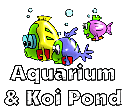

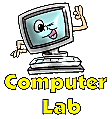
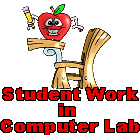

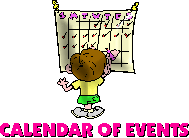


|
If you would like to send us a message, please click here.....bmairs@mac.com
This web site was written and designed by Barbara Mairs. If you notice any problems, please let me know by email.